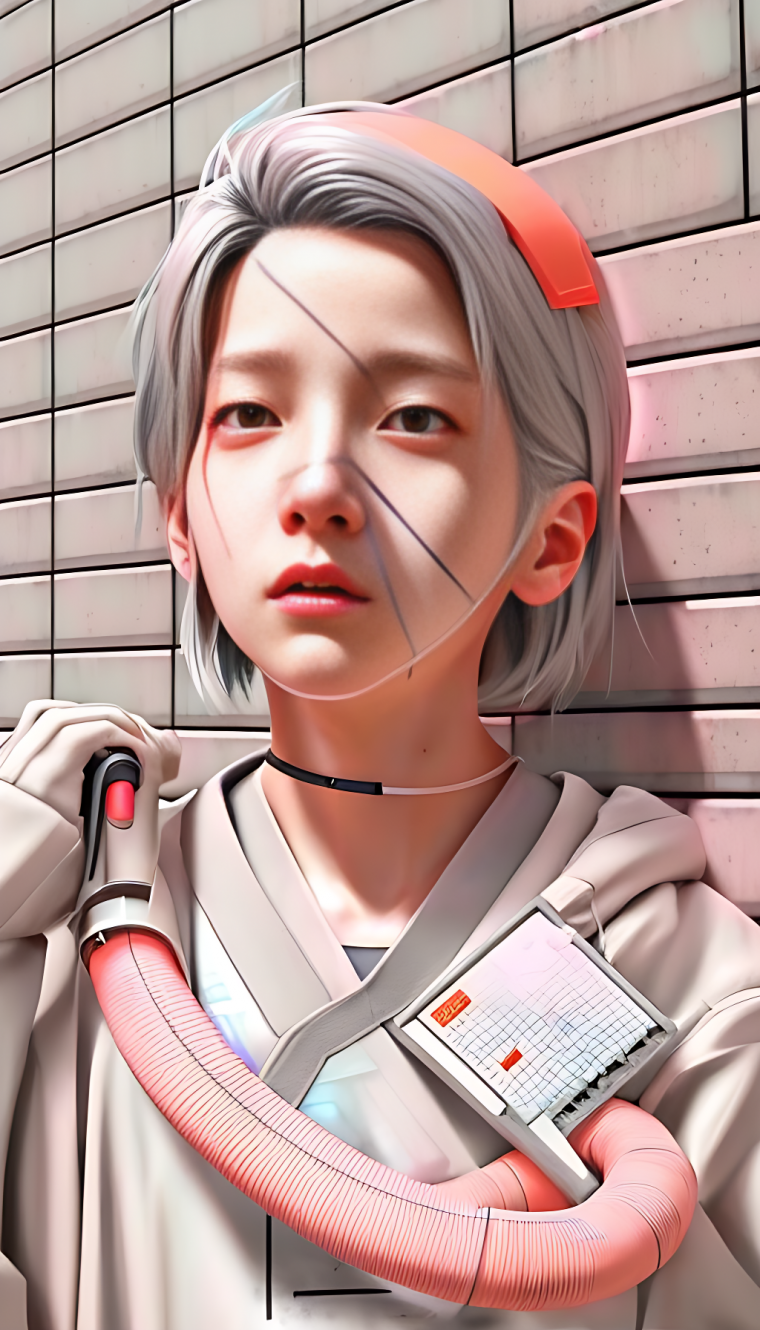You’ve been having fun with AI lately, so I’m looking for it.
Basically, creating an image is…
1 Image to Create an AI image after selecting a simple letter or a specific part to modify based on the image you have.
2 Text to Image Create an image by explaining what image you want in detail by dividing several simple words into commas, not technical sentences.
———– Video quality is still very low. AI from Meta is famous. There’s still a long way to go.
3 Text to Move Make a video by describing in detail what video you want.
4 Image to Move is also the same as above
———– There are many places where music has already been paid because it has been released a lot, but what Google announced this time was a little different from the previous one, but it cannot be used by users yet. Issues such as plagiarism.
5 The method of giving a text to music explanation and making music that goes well with it is as above
6 Image to Music The method of giving a specific image and making music that matches it is as above.
There are many AI image making sites, and I tested them at httpsplaygroundaicom. Code application can be checked through GitHub and YouTube. I think there is an automatic1111 source here. Anyway, I heard Photoshop has an extension function to modify the image with AI.
If you’re interested in it, I recommend you look it up on Google and try it. It’s good to get ideas from things like this and find something to apply to your project.
The so-called Prompt is used in the above text, which explains the image to be made, and depending on how you write it, the quality of the image and the type of image you want are organized ->
How to explain to AI is very important
It will be very important to explain to AI in the future, just as how quickly we find the data we want depending on how we use the search term when we search for the information we want in Google or Naver.
The prompt I wrote is as follows: I changed a few words besides making one or two information here.
3d render of a cute thin young woman red blush wearing casual clothes small smile relaxing on a couch cuddling up under a blanket cozy living room medium shot 8 k octane render trending on artstation art by artgerm unreal engine 5 hyperrealism hyperdetailed ultra realistic
a hyper realistic character concept art of a cute k-pop idol like 15 year young girl 4K symmetrical portraitcharacter concept art oilpainting Rendered in Octanetrending in artstation cgsociety 8k post-processing highly detailed ArtgermCraig Mullinsdramatic moody lighting rendered by octane enginecharacters 8K symmetrical arstation capecinematic lighting intricate details 8k detail post processing hyperealistic octane rend Zdzisław Beksiski style ar 23 uplight
Roughly processed in this way The image made in this way is as follows I hope you all enjoy it and change the background to your image. Personally, I brought my late grandfather’s image and picked a family trip picture, and it felt a little strange.